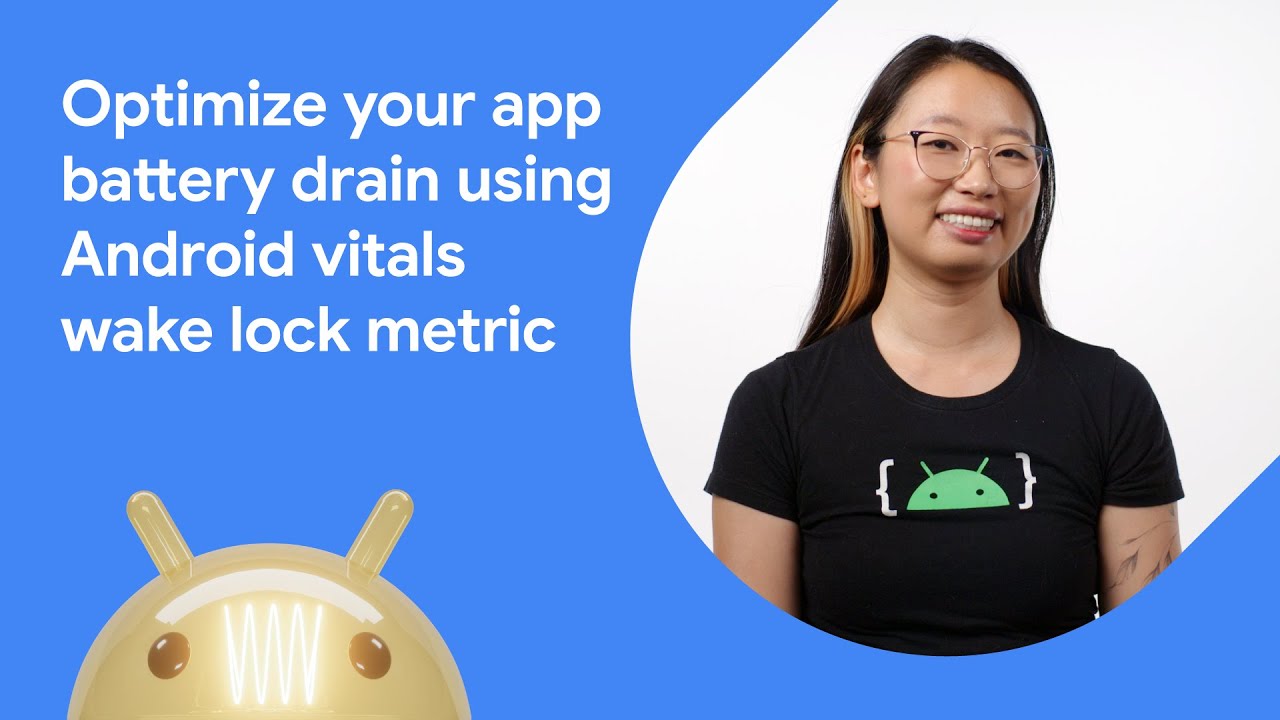
Optimize your app battery drain using Android Vitals wake lock metric
Google Play Console is evolving its core app vitals metrics to include battery drain signals! Excessive wake lock usage will be joining user-perceived crash and ANR rate as key signs of your app’s technical health.
In this video we will cover the following topics:
What are the new core Android Vitals metrics?
What is a wake lock, when are they used, and what are best practices around wake lock usage?
How to debug and fix excessive wake lock usages using tools such as Android Studio Background Task Inspector, WorkManager APIs, Perfetto and ProfilingManager.
Resources:
What’s new in Watch Faces → https://goo.gle/watch-faces-2025
Android vitals → https://goo.gle/app-vitals
Use wake locks → https://goo.gle/wakelock-overview
Identify wake locks created by other APIs → https://goo.gle/identify-wakelocks
Debug using Background Task Inspector → goo.gle/bg-task-inspector
Optimize battery use for task scheduling APIs → goo.gle/optimize-background-tasks
Perfetto → https://goo.gle/4pDbaeb
How to use Profiling Manager → https://goo.gle/profiling-manager
Chapters:
0:00 - Intro
3:08 - Wake locks quiz section
5:18 - Wake locks best practices
17:57 Debugging Excessive Wake locks
Watch more Android Conference Talks → https://goo.gle/ConferenceTalks
Subscribe to Android Developers → https://goo.gle/AndroidDevs
#AndroidDevelopers
In this video we will cover the following topics:
What are the new core Android Vitals metrics?
What is a wake lock, when are they used, and what are best practices around wake lock usage?
How to debug and fix excessive wake lock usages using tools such as Android Studio Background Task Inspector, WorkManager APIs, Perfetto and ProfilingManager.
Resources:
What’s new in Watch Faces → https://goo.gle/watch-faces-2025
Android vitals → https://goo.gle/app-vitals
Use wake locks → https://goo.gle/wakelock-overview
Identify wake locks created by other APIs → https://goo.gle/identify-wakelocks
Debug using Background Task Inspector → goo.gle/bg-task-inspector
Optimize battery use for task scheduling APIs → goo.gle/optimize-background-tasks
Perfetto → https://goo.gle/4pDbaeb
How to use Profiling Manager → https://goo.gle/profiling-manager
Chapters:
0:00 - Intro
3:08 - Wake locks quiz section
5:18 - Wake locks best practices
17:57 Debugging Excessive Wake locks
Watch more Android Conference Talks → https://goo.gle/ConferenceTalks
Subscribe to Android Developers → https://goo.gle/AndroidDevs
#AndroidDevelopers
Android Developers
Welcome to the official Android Developers Youtube channel. Get the latest Android news, best practices, live videos, demonstrations, tutorials, and more. Subscribe to receive the latest on Android development....