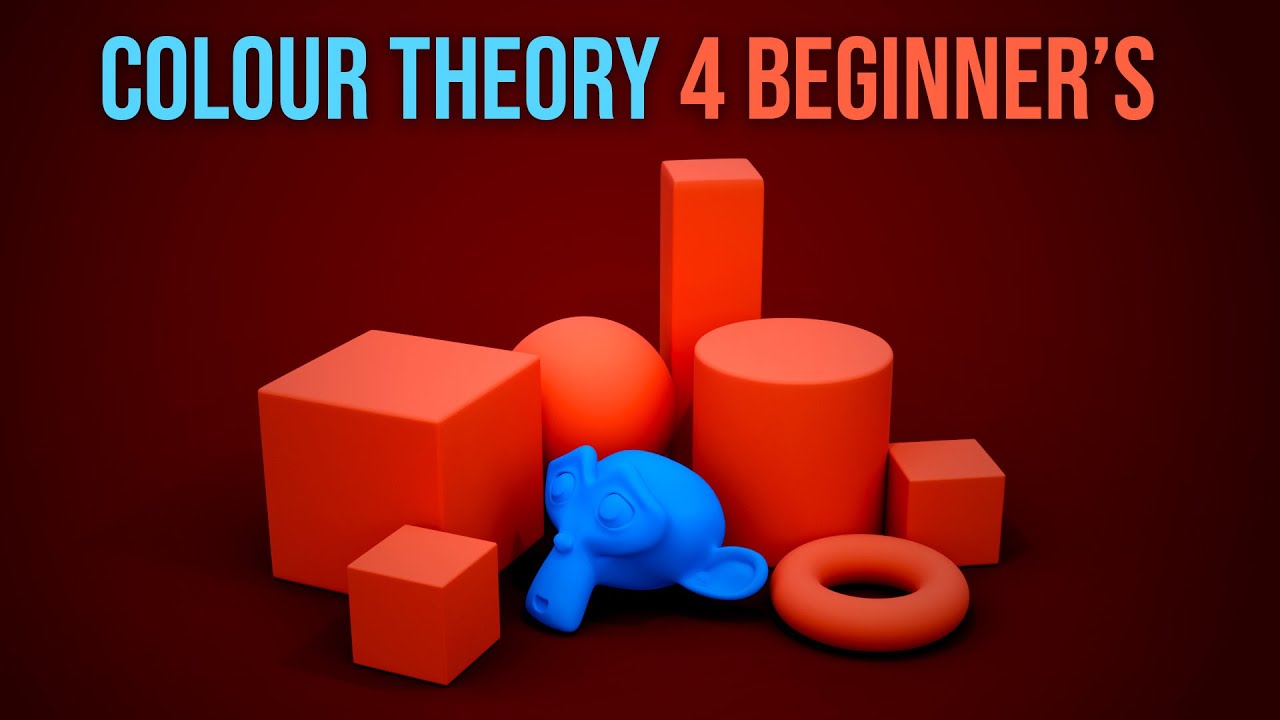
Easy Color Theory : A Beginner's Guide
#blender3d #gamedev #art
Is it COLOR or COLOUR? :D
Anyway, does your 3D art look flat or dull? Well this video is the beginner's guide to mastering color theory, especially designed for 3D artists! I'll show you how to use simple color rules to create stunning scenes that make your characters and objects truly POP.
You'll learn the essential concepts of color, including hue, saturation, and value, and see how they can dramatically change the mood and focus of your work. We’ll also cover fundamental color harmonies like monochromatic, complementary, and analogous, so you can pick the right palettes every time. Stop making the common mistakes beginners make, and start creating more effective and exciting art today! Whether you're a 3D character designer or a level designer, understanding color theory goes beyond just making things look pretty—it helps you control the viewer's eye and tell a story with your art. This is the practical guide you need to level up your skills in Blender and beyond.
Chapters
0:00 - Introduction to Color Theory for 3D Art
0:55 - The Beginner's Biggest Mistake
1:45 - The Importance of Value, Saturation, and Hue
3:10 - Monochromatic Colors: The Simple Way to Make Things Pop
4:50 - Complementary Colors: The Key to Creating Drama
6:30 - Analogous Colors: How to Create a Harmonious Look
7:45 - How to Use a Color Wheel & Color Palettes
9:15 - Practical Tips for Level & Character Designers
10:30 - Final Thoughts & Conclusion
My Complete Blender Creator single course only $15
https://www.gamedev.tv/courses/complete-blender-creator?ref=ywqzmjc
My Mega Pathway Course - build your own asset packs $60: https://www.gamedev.tv/bundles/blender-pathway?ref=ywqzmjc
SOCIALS:
Substack for Articles & Written Tutorials: https://grantabbitt.substack.com/
Gumroad For Free Beginners Booklet: https://grantabbitt.gumroad.com/
My Website: http://www.gabbitt.co.uk
Discord: https://discord.gg/uwF2fcm
Buy Me a Coffee: https://ko-fi.com/M4M21GGIWE
OTHER USEFUL YOUTUBE TUTORIALS:
Learn the basics of Blender 4: https://youtu.be/lLqep5Q4MiI
Get good at Blender series: https://www.youtube.com/playlist?list=PLn3ukorJv4vvv3ZpWJYvV5Tmvo7ISO-NN
Learn Sculpting playlist: https://www.youtube.com/playlist?list=PLn3ukorJv4vvJM7tvjet4PP-LVjJx13oB
Recommended graphics tablet:
I use a graphics tablet to paint with, and my recommendations are written below:
Ultimate Buyers guide - https://youtu.be/IfC6mTMiaDA
Display Tablet
my choices:_
Display Tablet
XP Pen 16 - 22 or Huion
UK - https://amzn.to/4bIrFhw
US - https://amzn.to/3V7D7vZ
Graphics Tablet
Wacom one
UK - https://amzn.to/39drH1C
US - https://amzn.to/3jrGGd2
Is it COLOR or COLOUR? :D
Anyway, does your 3D art look flat or dull? Well this video is the beginner's guide to mastering color theory, especially designed for 3D artists! I'll show you how to use simple color rules to create stunning scenes that make your characters and objects truly POP.
You'll learn the essential concepts of color, including hue, saturation, and value, and see how they can dramatically change the mood and focus of your work. We’ll also cover fundamental color harmonies like monochromatic, complementary, and analogous, so you can pick the right palettes every time. Stop making the common mistakes beginners make, and start creating more effective and exciting art today! Whether you're a 3D character designer or a level designer, understanding color theory goes beyond just making things look pretty—it helps you control the viewer's eye and tell a story with your art. This is the practical guide you need to level up your skills in Blender and beyond.
Chapters
0:00 - Introduction to Color Theory for 3D Art
0:55 - The Beginner's Biggest Mistake
1:45 - The Importance of Value, Saturation, and Hue
3:10 - Monochromatic Colors: The Simple Way to Make Things Pop
4:50 - Complementary Colors: The Key to Creating Drama
6:30 - Analogous Colors: How to Create a Harmonious Look
7:45 - How to Use a Color Wheel & Color Palettes
9:15 - Practical Tips for Level & Character Designers
10:30 - Final Thoughts & Conclusion
My Complete Blender Creator single course only $15
https://www.gamedev.tv/courses/complete-blender-creator?ref=ywqzmjc
My Mega Pathway Course - build your own asset packs $60: https://www.gamedev.tv/bundles/blender-pathway?ref=ywqzmjc
SOCIALS:
Substack for Articles & Written Tutorials: https://grantabbitt.substack.com/
Gumroad For Free Beginners Booklet: https://grantabbitt.gumroad.com/
My Website: http://www.gabbitt.co.uk
Discord: https://discord.gg/uwF2fcm
Buy Me a Coffee: https://ko-fi.com/M4M21GGIWE
OTHER USEFUL YOUTUBE TUTORIALS:
Learn the basics of Blender 4: https://youtu.be/lLqep5Q4MiI
Get good at Blender series: https://www.youtube.com/playlist?list=PLn3ukorJv4vvv3ZpWJYvV5Tmvo7ISO-NN
Learn Sculpting playlist: https://www.youtube.com/playlist?list=PLn3ukorJv4vvJM7tvjet4PP-LVjJx13oB
Recommended graphics tablet:
I use a graphics tablet to paint with, and my recommendations are written below:
Ultimate Buyers guide - https://youtu.be/IfC6mTMiaDA
Display Tablet
my choices:_
Display Tablet
XP Pen 16 - 22 or Huion
UK - https://amzn.to/4bIrFhw
US - https://amzn.to/3V7D7vZ
Graphics Tablet
Wacom one
UK - https://amzn.to/39drH1C
US - https://amzn.to/3jrGGd2
Grant Abbitt (Gabbitt)
This channel is about games design and game art. I use Blender, Photoshop, Krita and a few other programmes. My tutorials are mainly about How to use Blender. I also Vlog now and again about freelancing, being creative, and the creative industries.
Live ...