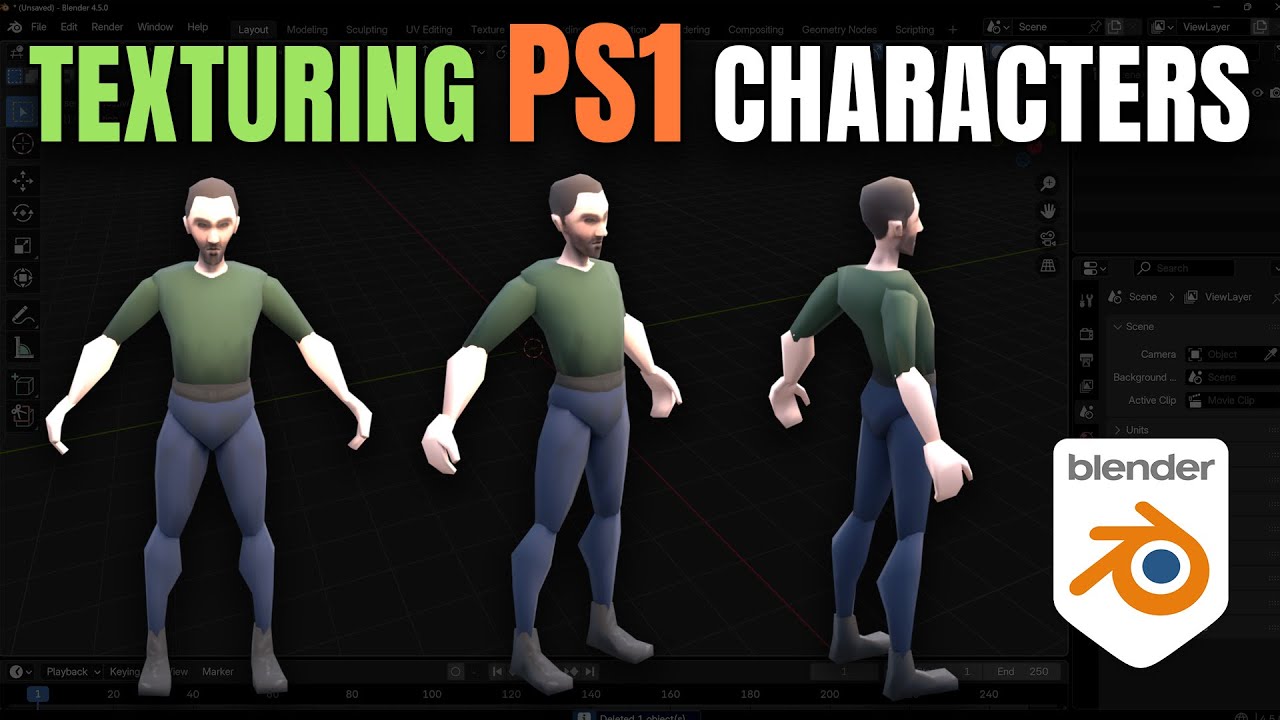
Blender Tutorial: Texture Painting for PS1 Characters (Beginner Friendly)
#blender3d #gamedev #3danimation
Learn how to texture paint a low-poly PS1-style character in Blender. This tutorial covers the simplistic texturing techniques needed to achieve that classic PlayStation 1 aesthetic and retro realism. Perfect for beginners!
Previous Episode (making the model): https://youtu.be/uIHuqFLa_X0
***LIKE WHAT YOU SEE? TRY OUT MY COURSES:***
My Complete Blender Creator single course only $15
https://www.gamedev.tv/courses/complete-blender-creator?ref=ywqzmjc
My Mega Pathway Course - build your own asset packs $60: https://www.gamedev.tv/bundles/blender-pathway?ref=ywqzmjc
Character Creator single course: Only $15
https://www.gamedev.tv/courses/blender4-character-creator?ref=ywqzmjc
SOCIALS:
Substack for Articles & Written Tutorials: https://grantabbitt.substack.com/
Gumroad For Free Beginners Booklet: https://grantabbitt.gumroad.com/
My Website: http://www.gabbitt.co.uk
Discord: https://discord.gg/uwF2fcm
Buy Me a Coffee: https://ko-fi.com/M4M21GGIWE
OTHER USEFUL YOUTUBE TUTORIALS:
Learn the basics of Blender 4: https://youtu.be/lLqep5Q4MiI
Get good at blender series: https://www.youtube.com/playlist?list=PLn3ukorJv4vvv3ZpWJYvV5Tmvo7ISO-NN
Learn Sculpting playlist: https://www.youtube.com/playlist?list=PLn3ukorJv4vvJM7tvjet4PP-LVjJx13oB
00:00:00 Introduction & Tutorial Goal (PS1 Realism)
00:01:38 Preparing for Texturing: UV Editing Workspace
00:02:47 Smart UV Project (Unwrapping the Model)
00:03:45 Entering the Texture Paint Workspace
00:04:59 Setting Up the Material & Texture Slot
00:07:33 Setting the PS1 Texture Resolution (Low-Res)
00:08:24 Changing the Paint Brush Settings
00:09:44 Applying the Base Colors (Texture Painting)
00:13:30 Switching to Erase/Blend Mode
00:15:31 Setting Up the Shading for PS1 Look
00:16:35 Making the Texture Sharper/Crisper
00:17:28 Crucial Step: Saving the Image File
00:17:35 Final Polish: Shade Smooth (For Better Look)
Learn how to texture paint a low-poly PS1-style character in Blender. This tutorial covers the simplistic texturing techniques needed to achieve that classic PlayStation 1 aesthetic and retro realism. Perfect for beginners!
Previous Episode (making the model): https://youtu.be/uIHuqFLa_X0
***LIKE WHAT YOU SEE? TRY OUT MY COURSES:***
My Complete Blender Creator single course only $15
https://www.gamedev.tv/courses/complete-blender-creator?ref=ywqzmjc
My Mega Pathway Course - build your own asset packs $60: https://www.gamedev.tv/bundles/blender-pathway?ref=ywqzmjc
Character Creator single course: Only $15
https://www.gamedev.tv/courses/blender4-character-creator?ref=ywqzmjc
SOCIALS:
Substack for Articles & Written Tutorials: https://grantabbitt.substack.com/
Gumroad For Free Beginners Booklet: https://grantabbitt.gumroad.com/
My Website: http://www.gabbitt.co.uk
Discord: https://discord.gg/uwF2fcm
Buy Me a Coffee: https://ko-fi.com/M4M21GGIWE
OTHER USEFUL YOUTUBE TUTORIALS:
Learn the basics of Blender 4: https://youtu.be/lLqep5Q4MiI
Get good at blender series: https://www.youtube.com/playlist?list=PLn3ukorJv4vvv3ZpWJYvV5Tmvo7ISO-NN
Learn Sculpting playlist: https://www.youtube.com/playlist?list=PLn3ukorJv4vvJM7tvjet4PP-LVjJx13oB
00:00:00 Introduction & Tutorial Goal (PS1 Realism)
00:01:38 Preparing for Texturing: UV Editing Workspace
00:02:47 Smart UV Project (Unwrapping the Model)
00:03:45 Entering the Texture Paint Workspace
00:04:59 Setting Up the Material & Texture Slot
00:07:33 Setting the PS1 Texture Resolution (Low-Res)
00:08:24 Changing the Paint Brush Settings
00:09:44 Applying the Base Colors (Texture Painting)
00:13:30 Switching to Erase/Blend Mode
00:15:31 Setting Up the Shading for PS1 Look
00:16:35 Making the Texture Sharper/Crisper
00:17:28 Crucial Step: Saving the Image File
00:17:35 Final Polish: Shade Smooth (For Better Look)
Grant Abbitt (Gabbitt)
This channel is about games design and game art. I use Blender, Photoshop, Krita and a few other programmes. My tutorials are mainly about How to use Blender. I also Vlog now and again about freelancing, being creative, and the creative industries.
Live ...