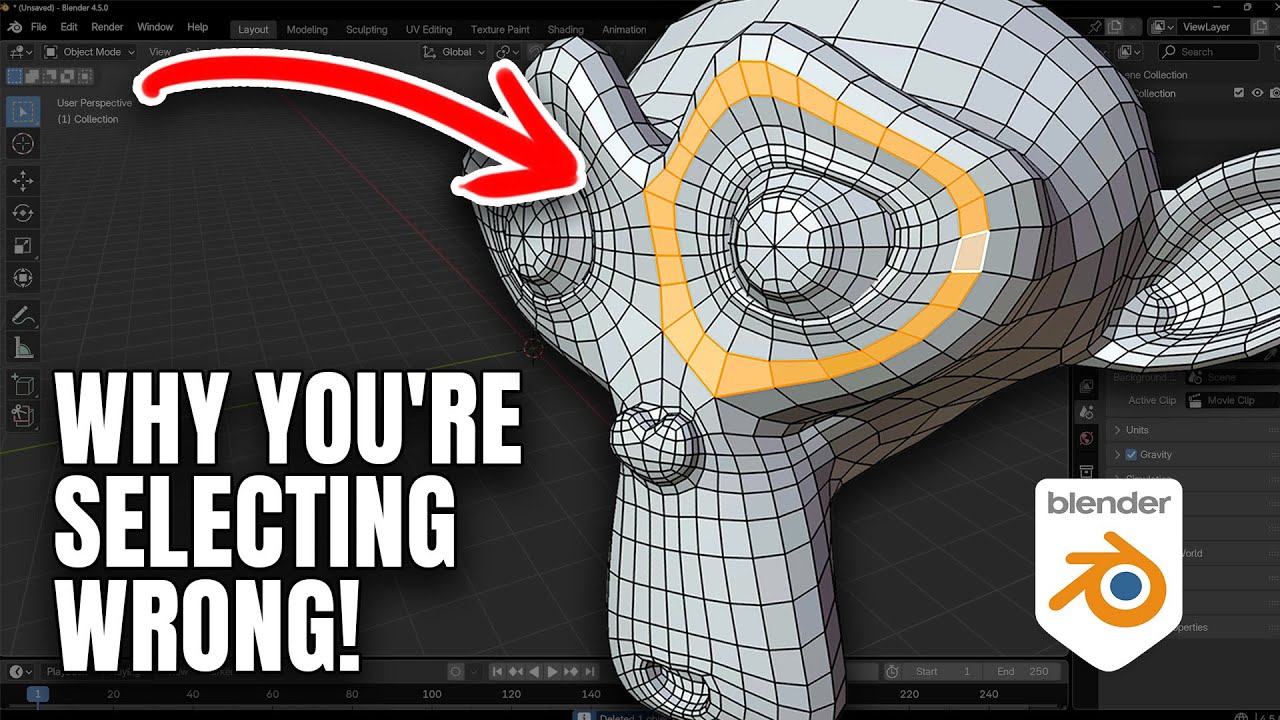
Why You're Selecting Wrong in Blender: An Essential Guide for Beginners
#blender3d #gamedev #3danimation
My Complete Blender Creator single course only $15
https://www.gamedev.tv/courses/complete-blender-creator?ref=ywqzmjc
My Mega Pathway Course - build your own asset packs $60: https://www.gamedev.tv/bundles/blender-pathway?ref=ywqzmjc
SOCIALS:
Substack for Articles & Written Tutorials: https://grantabbitt.substack.com/
Gumroad For Free Beginners Booklet: https://grantabbitt.gumroad.com/
My Website: http://www.gabbitt.co.uk
Discord: https://discord.gg/uwF2fcm
Buy Me a Coffee: https://ko-fi.com/M4M21GGIWE
"Why You're Selecting Wrong in Blender: An Essential Guide for Beginners"
Improve your workflow and become a Blender pro by mastering these essential selection methods! In this beginner-friendly tutorial, we'll go beyond the basic box select and explore powerful, lesser-known selection tools that are crucial for efficient modeling.
Learn the shortcuts and techniques that experienced artists use every day to speed up their process. By the end of this video, you'll have a complete understanding of how to select the right way, every time.
Whether you're working on complex models or just starting out, these methods will save you a huge amount of time.
Chapters:
00:00 - Introduction to Selection
00:15 - Box and Circle Select
00:40 - Select All / Deselect All
01:15 - Lasso Select
02:00 - Using X-Ray Mode for Selection
03:25 - Link Select (by Mesh)
04:10 - Edge and Face Loops
05:10 - Shortest Path Selection
06:30 - Grow/Shrink Selection (Select More/Less)
07:25 - Obscure and Useful Selection Methods
08:00 - Outro
Useful Shortcuts:
Box Select: Click and Drag
Deselect: Ctrl + Click and Drag
Circle Select: C
Deselect Circle: Middle Mouse Button
Lasso Select: Ctrl + Right-Click
Grow Selection: Ctrl + Numpad Plus
Shrink Selection: Ctrl + Numpad Minus
Select Linked: L
Loop Select: Alt + Left Click
Shortest Path: Ctrl + Left Click
Subscribe for more Blender tutorials and content!
OTHER USEFUL YOUTUBE TUTORIALS:
Learn the basics of Blender 4: https://youtu.be/lLqep5Q4MiI
Get good at Blender series: https://www.youtube.com/playlist?list=PLn3ukorJv4vvv3ZpWJYvV5Tmvo7ISO-NN
Learn Sculpting playlist: https://www.youtube.com/playlist?list=PLn3ukorJv4vvJM7tvjet4PP-LVjJx13oB
My Complete Blender Creator single course only $15
https://www.gamedev.tv/courses/complete-blender-creator?ref=ywqzmjc
My Mega Pathway Course - build your own asset packs $60: https://www.gamedev.tv/bundles/blender-pathway?ref=ywqzmjc
SOCIALS:
Substack for Articles & Written Tutorials: https://grantabbitt.substack.com/
Gumroad For Free Beginners Booklet: https://grantabbitt.gumroad.com/
My Website: http://www.gabbitt.co.uk
Discord: https://discord.gg/uwF2fcm
Buy Me a Coffee: https://ko-fi.com/M4M21GGIWE
"Why You're Selecting Wrong in Blender: An Essential Guide for Beginners"
Improve your workflow and become a Blender pro by mastering these essential selection methods! In this beginner-friendly tutorial, we'll go beyond the basic box select and explore powerful, lesser-known selection tools that are crucial for efficient modeling.
Learn the shortcuts and techniques that experienced artists use every day to speed up their process. By the end of this video, you'll have a complete understanding of how to select the right way, every time.
Whether you're working on complex models or just starting out, these methods will save you a huge amount of time.
Chapters:
00:00 - Introduction to Selection
00:15 - Box and Circle Select
00:40 - Select All / Deselect All
01:15 - Lasso Select
02:00 - Using X-Ray Mode for Selection
03:25 - Link Select (by Mesh)
04:10 - Edge and Face Loops
05:10 - Shortest Path Selection
06:30 - Grow/Shrink Selection (Select More/Less)
07:25 - Obscure and Useful Selection Methods
08:00 - Outro
Useful Shortcuts:
Box Select: Click and Drag
Deselect: Ctrl + Click and Drag
Circle Select: C
Deselect Circle: Middle Mouse Button
Lasso Select: Ctrl + Right-Click
Grow Selection: Ctrl + Numpad Plus
Shrink Selection: Ctrl + Numpad Minus
Select Linked: L
Loop Select: Alt + Left Click
Shortest Path: Ctrl + Left Click
Subscribe for more Blender tutorials and content!
OTHER USEFUL YOUTUBE TUTORIALS:
Learn the basics of Blender 4: https://youtu.be/lLqep5Q4MiI
Get good at Blender series: https://www.youtube.com/playlist?list=PLn3ukorJv4vvv3ZpWJYvV5Tmvo7ISO-NN
Learn Sculpting playlist: https://www.youtube.com/playlist?list=PLn3ukorJv4vvJM7tvjet4PP-LVjJx13oB
Grant Abbitt (Gabbitt)
This channel is about games design and game art. I use Blender, Photoshop, Krita and a few other programmes. My tutorials are mainly about How to use Blender. I also Vlog now and again about freelancing, being creative, and the creative industries.
Live ...