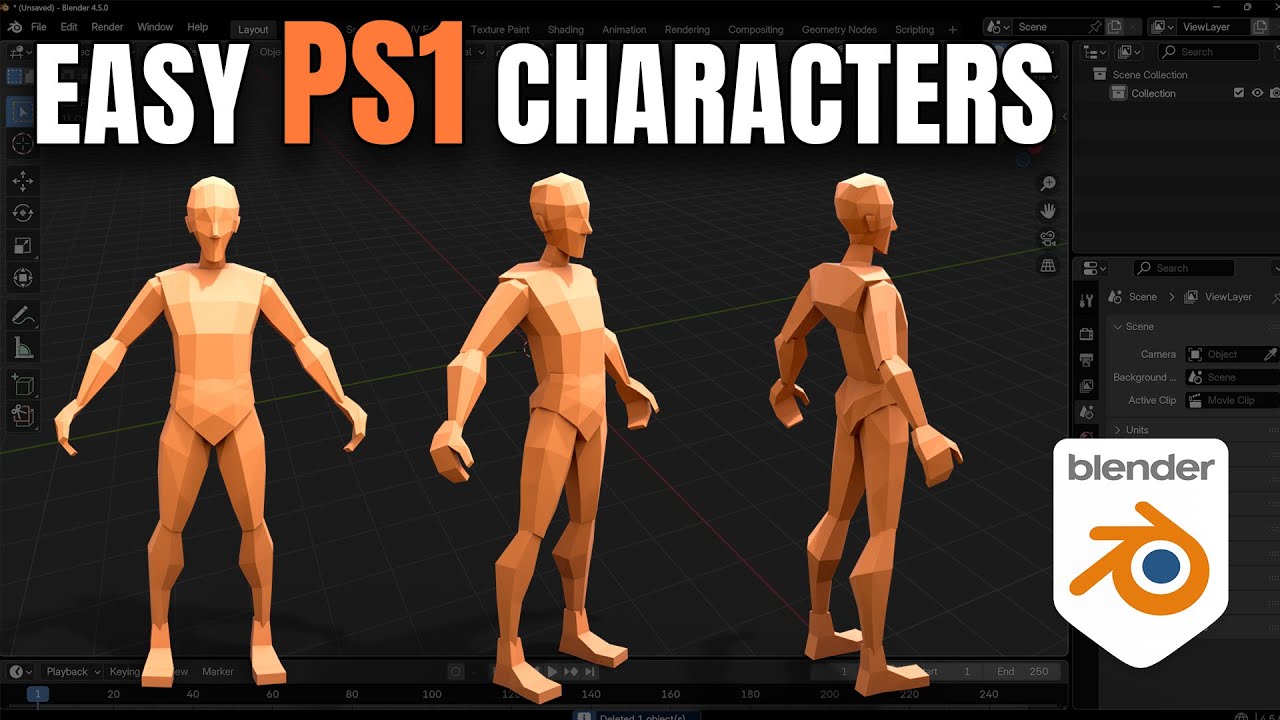
Playstation 1 characters in blender
#blender3d #gamedev #3danimation
Learn low-poly 3D modeling with this easy Blender tutorial! Learn the techniques used to create PlayStation 1-style characters. I'll take you step-by-step through the character creation process, focusing on the simple overlapping geometry method that defined the PS1 era. This is perfect for Blender beginners who have a little experience with modifiers and loop cuts. You'll learn how to set up reference images, use the Mirror Modifier, model the head, neck, body, and finally apply an easy UV map and texture for that classic retro look!
Time Stamp Chapter Title
00:00 Introduction: Why PS1 Low Poly?
00:37 Setting Up Reference Images in Blender
01:35 X-Ray Mode & Image Opacity Settings
02:14 Duplicating & Positioning Side Reference
02:51 Head Modeling Begins (Scaling the Cube)
03:18 Setting Up the Mirror Modifier & Clipping
04:16 Shaping the Head with Vertex Editing
06:11 Extruding the Neck (Overlapping PS1 Style)
06:55 Modeling the Nose and Ear Details
08:34 Sculpt Mode / Final Head Adjustments
09:16 Modeling the Torso and Body
10:04 Modeling the Basic Legs and Crotch
11:00 Creating the Arms and Hands
12:21 UV Unwrapping & Texturing
13:08 Painting the PS1 Style Texture Map
16:03 Final Touches: Eyes, Teeth, and Clothes
17:10 Applying the UV Texture to All Parts
18:23 Duplicating Modifiers for Symmetrical Parts
18:48 Final Low Poly Character Showcase
***LIKE WHAT YOU SEE? TRY OUT MY COURSES:***
My Complete Blender Creator single course only $15
https://www.gamedev.tv/courses/complete-blender-creator?ref=ywqzmjc
My Mega Pathway Course - build your own asset packs $60: https://www.gamedev.tv/bundles/blender-pathway?ref=ywqzmjc
Character Creator single course: Only $15
https://www.gamedev.tv/courses/blender4-character-creator?ref=ywqzmjc
SOCIALS:
Substack for Articles & Written Tutorials: https://grantabbitt.substack.com/
Gumroad For Free Beginners Booklet: https://grantabbitt.gumroad.com/
My Website: http://www.gabbitt.co.uk
Discord: https://discord.gg/uwF2fcm
Buy Me a Coffee: https://ko-fi.com/M4M21GGIWE
OTHER USEFUL YOUTUBE TUTORIALS:
Learn the basics of Blender 4: https://youtu.be/lLqep5Q4MiI
Get good at blender series: https://www.youtube.com/playlist?list=PLn3ukorJv4vvv3ZpWJYvV5Tmvo7ISO-NN
Learn Sculpting playlist: https://www.youtube.com/playlist?list=PLn3ukorJv4vvJM7tvjet4PP-LVjJx13oB
Learn low-poly 3D modeling with this easy Blender tutorial! Learn the techniques used to create PlayStation 1-style characters. I'll take you step-by-step through the character creation process, focusing on the simple overlapping geometry method that defined the PS1 era. This is perfect for Blender beginners who have a little experience with modifiers and loop cuts. You'll learn how to set up reference images, use the Mirror Modifier, model the head, neck, body, and finally apply an easy UV map and texture for that classic retro look!
Time Stamp Chapter Title
00:00 Introduction: Why PS1 Low Poly?
00:37 Setting Up Reference Images in Blender
01:35 X-Ray Mode & Image Opacity Settings
02:14 Duplicating & Positioning Side Reference
02:51 Head Modeling Begins (Scaling the Cube)
03:18 Setting Up the Mirror Modifier & Clipping
04:16 Shaping the Head with Vertex Editing
06:11 Extruding the Neck (Overlapping PS1 Style)
06:55 Modeling the Nose and Ear Details
08:34 Sculpt Mode / Final Head Adjustments
09:16 Modeling the Torso and Body
10:04 Modeling the Basic Legs and Crotch
11:00 Creating the Arms and Hands
12:21 UV Unwrapping & Texturing
13:08 Painting the PS1 Style Texture Map
16:03 Final Touches: Eyes, Teeth, and Clothes
17:10 Applying the UV Texture to All Parts
18:23 Duplicating Modifiers for Symmetrical Parts
18:48 Final Low Poly Character Showcase
***LIKE WHAT YOU SEE? TRY OUT MY COURSES:***
My Complete Blender Creator single course only $15
https://www.gamedev.tv/courses/complete-blender-creator?ref=ywqzmjc
My Mega Pathway Course - build your own asset packs $60: https://www.gamedev.tv/bundles/blender-pathway?ref=ywqzmjc
Character Creator single course: Only $15
https://www.gamedev.tv/courses/blender4-character-creator?ref=ywqzmjc
SOCIALS:
Substack for Articles & Written Tutorials: https://grantabbitt.substack.com/
Gumroad For Free Beginners Booklet: https://grantabbitt.gumroad.com/
My Website: http://www.gabbitt.co.uk
Discord: https://discord.gg/uwF2fcm
Buy Me a Coffee: https://ko-fi.com/M4M21GGIWE
OTHER USEFUL YOUTUBE TUTORIALS:
Learn the basics of Blender 4: https://youtu.be/lLqep5Q4MiI
Get good at blender series: https://www.youtube.com/playlist?list=PLn3ukorJv4vvv3ZpWJYvV5Tmvo7ISO-NN
Learn Sculpting playlist: https://www.youtube.com/playlist?list=PLn3ukorJv4vvJM7tvjet4PP-LVjJx13oB
Grant Abbitt (Gabbitt)
This channel is about games design and game art. I use Blender, Photoshop, Krita and a few other programmes. My tutorials are mainly about How to use Blender. I also Vlog now and again about freelancing, being creative, and the creative industries.
Live ...