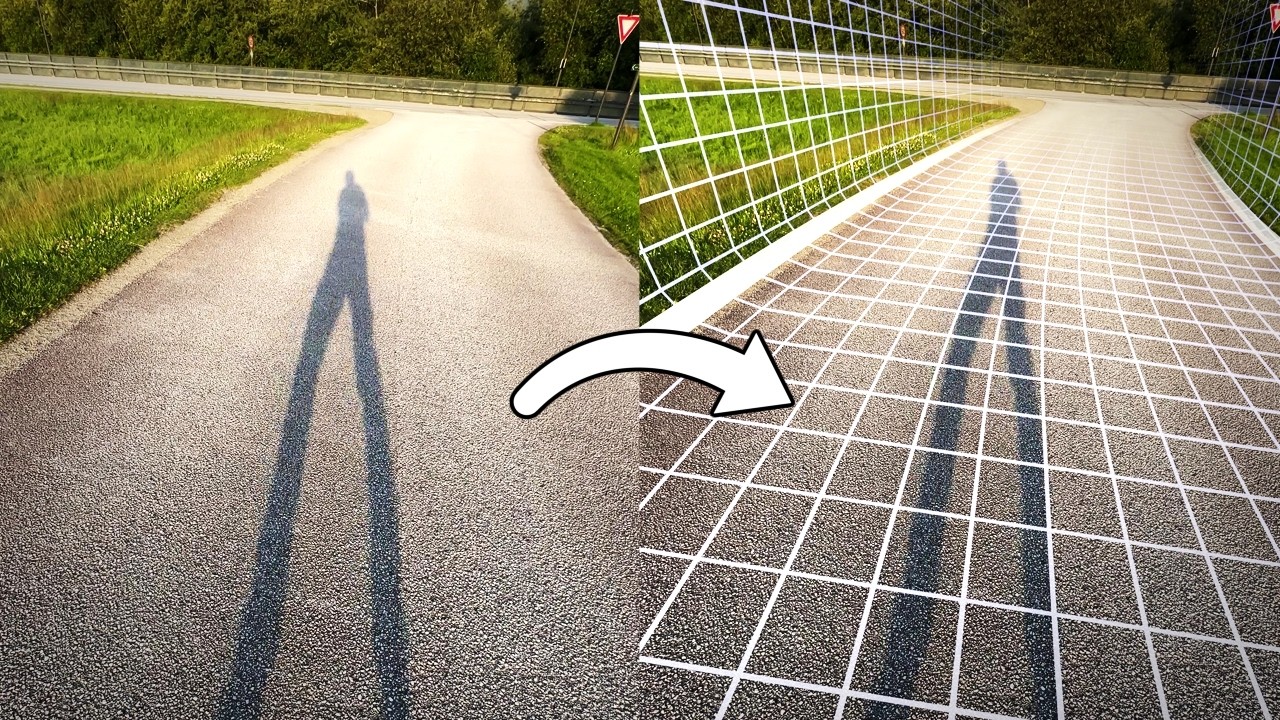
3D tracking will never be the same for me again... (COLMAP workflow)
In this tutorial we're exploring a fully automated workflow for 3D camera tracking using only free and open-source software! This technique uses the power of photogrammetry with COLMAP to create incredibly precise 3D tracks and point clouds from any video footage.
This tutorial covers the entire process from downloading the necessary tools (COLMAP, FFmpeg and a custom script I've put together) to importing the final animated camera and scene data directly into Blender.
Links:
1️⃣ https://github.com/colmap/colmap
2️⃣ https://ffmpeg.org/
3️⃣ https://gist.github.com/polyfjord/4ed7e8988bdb9674145f1c270440200d
4️⃣ https://github.com/SBCV/Blender-Addon-Photogrammetry-Importer
Timestamps:
00:00 Introducing the 100% automated 3D tracker
01:21 Downloading required files
03:29 Creating the folder structure
05:00 Running the batch reconstruct script
06:01 Installing the Photogrammetry Addon to Blender
07:18 Importing a 3D tracked scene to Blender
09:23 Creating proxy files to improve viewport performance
10:51 Track precision demonstration
12:16 Reviewing a 44 second long track
14:02 Reviewing a track with accidental vertical footage
14:42 Importing the point cloud as GeoNodes mesh
17:00 Adding a ground plane to the true ground
18:00 Important tip: Turn of image stabilization!
18:46 Thanks for watching!
This tutorial covers the entire process from downloading the necessary tools (COLMAP, FFmpeg and a custom script I've put together) to importing the final animated camera and scene data directly into Blender.
Links:
1️⃣ https://github.com/colmap/colmap
2️⃣ https://ffmpeg.org/
3️⃣ https://gist.github.com/polyfjord/4ed7e8988bdb9674145f1c270440200d
4️⃣ https://github.com/SBCV/Blender-Addon-Photogrammetry-Importer
Timestamps:
00:00 Introducing the 100% automated 3D tracker
01:21 Downloading required files
03:29 Creating the folder structure
05:00 Running the batch reconstruct script
06:01 Installing the Photogrammetry Addon to Blender
07:18 Importing a 3D tracked scene to Blender
09:23 Creating proxy files to improve viewport performance
10:51 Track precision demonstration
12:16 Reviewing a 44 second long track
14:02 Reviewing a track with accidental vertical footage
14:42 Importing the point cloud as GeoNodes mesh
17:00 Adding a ground plane to the true ground
18:00 Important tip: Turn of image stabilization!
18:46 Thanks for watching!
Polyfjord
My name is Asbjørn, I'm a digital artist from Norway. My pipeline currently consist primarily of Blender, DaVinci Resolve and Soundly, and I enjoy exploring workflows that use open source, free and/or freemium software.
Since the summer of 2021 I've been...